ほこりセンサー+M5StickCで室内ダスト濃度をモニタリング【Ambient】
前回の記事ではSHARPほこりセンサーGP2Y1010AUをArduino Unoで動作させました。実際の運用では長時間に渡る連続測定ログと、その瞬間の値をディスプレイ等で確認できると便利です。それらの目的を達するにはM5StickCが便利かと思い、試してみることにしました。
www.switch-science.com
配線
Arduino Unoの場合の配線と基本的に同じですが、LED駆動ピンと信号測定ピンはそれぞれ26pinと36pinに配線しました。こちらの記事によると26pinはdigitalWrite()に対応し、36pinはanalogRead()に対応しているようだったためです。
コード(M5Stickによる測定、表示まで)
基本的に前回も使用したsharpsensoruser氏のコードにM5StickC使用のコードを一部追加しただけになっています。
// Choose program options. //#define PRINT_RAW_DATA #define USE_AVG #include <M5StickC.h> // Arduino pin numbers. const int sharpLEDPin = 26; // Arduino digital pin 7 connect to sensor LED. const int sharpVoPin = 36; // Arduino analog pin 5 connect to sensor Vo. // For averaging last N raw voltage readings. #ifdef USE_AVG #define N 100 static unsigned long VoRawTotal = 0; static int VoRawCount = 0; #endif // USE_AVG // Set the typical output voltage in Volts when there is zero dust. static float Voc = 0.6; // Use the typical sensitivity in units of V per 100ug/m3. const float K = 0.5; ///////////////////////////////////////////////////////////////////////////// // Helper functions to print a data value to the serial monitor. void printValue(String text, unsigned int value, bool isLast = false) { Serial.print(text); Serial.print("="); Serial.print(value); if (!isLast) { Serial.print(", "); } } void printFValue(String text, float value, String units, bool isLast = false) { Serial.print(text); Serial.print("="); Serial.print(value); Serial.print(units); if (!isLast) { Serial.print(", "); } } ///////////////////////////////////////////////////////////////////////////// // Arduino setup function. void setup() { // Set LED pin for output. M5.begin(); M5.Lcd.setRotation(3); M5.Lcd.fillScreen(BLACK); M5.Lcd.setTextSize(2); pinMode(sharpLEDPin, OUTPUT); // Start the hardware serial port for the serial monitor. Serial.begin(9600); // Wait two seconds for startup. delay(2000); Serial.println(""); Serial.println("GP2Y1014AU0F Demo"); Serial.println("================="); } // Arduino main loop. void loop() { // Turn on the dust sensor LED by setting digital pin LOW. digitalWrite(sharpLEDPin, LOW); // Wait 0.28ms before taking a reading of the output voltage as per spec. delayMicroseconds(280); // Record the output voltage. This operation takes around 100 microseconds. int VoRaw = analogRead(sharpVoPin); // Turn the dust sensor LED off by setting digital pin HIGH. digitalWrite(sharpLEDPin, HIGH); // Wait for remainder of the 10ms cycle = 10000 - 280 - 100 microseconds. delayMicroseconds(9620); // Print raw voltage value (number from 0 to 1023). #ifdef PRINT_RAW_DATA printValue("VoRaw", VoRaw, true); Serial.println(""); #endif // PRINT_RAW_DATA // Use averaging if needed. float Vo = VoRaw; #ifdef USE_AVG VoRawTotal += VoRaw; VoRawCount++; if ( VoRawCount >= N ) { Vo = 1.0 * VoRawTotal / N; VoRawCount = 0; VoRawTotal = 0; } else { return; } #endif // USE_AVG // Compute the output voltage in Volts. Vo = Vo / 1024.0 * 5.0; printFValue("Vo", Vo*1000.0, "mV"); // Convert to Dust Density in units of ug/m3. float dV = Vo - Voc; if ( dV < 0 ) { dV = 0; Voc = Vo; } float dustDensity = dV / K * 100.0; printFValue("DustDensity", dustDensity, "ug/m3", true); Serial.println(""); M5.Lcd.setCursor(0, 50); M5.Lcd.printf("%6.2f mg/m3", dustDensity); M5.Lcd.setCursor(0, 10); M5.Lcd.printf("Dust Density"); } // END PROGRAM
無事ディスプレイに最新のダスト密度が表示されました。
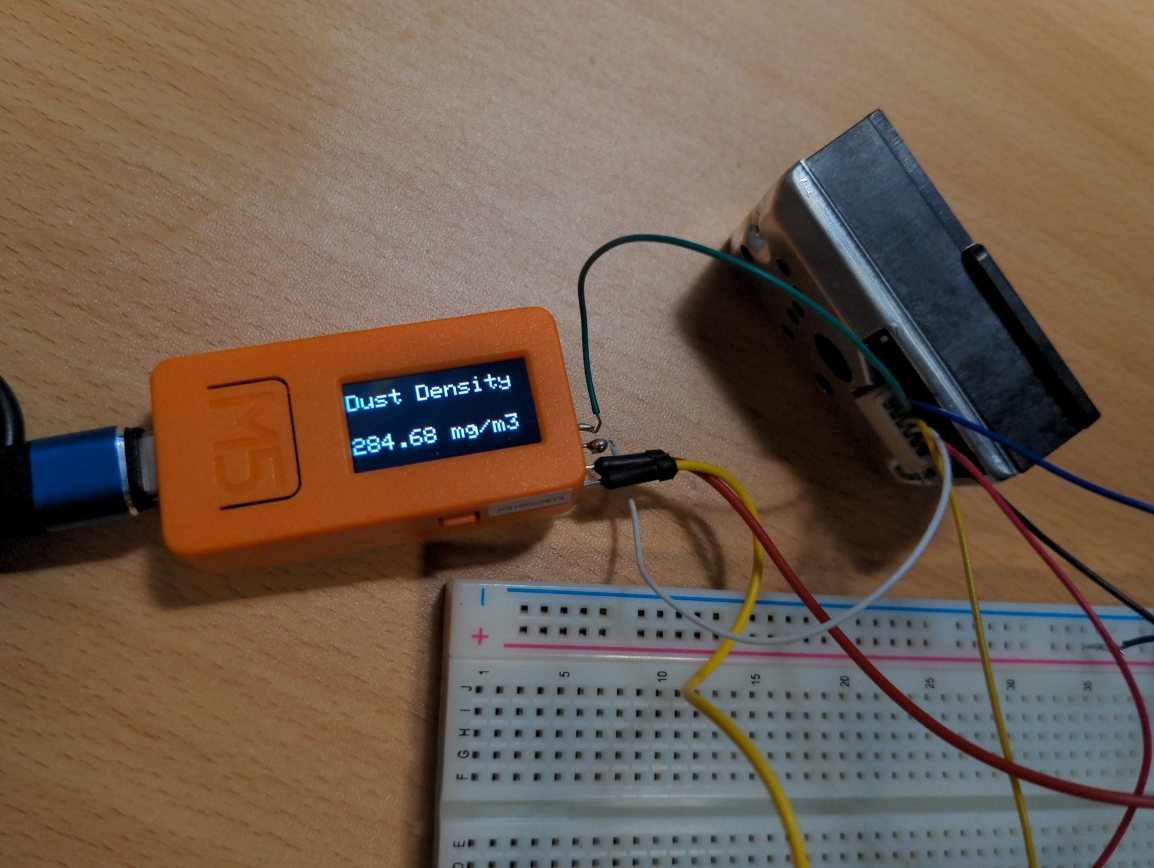
コード2(M5Stickによる測定、ディスプレイ表示、Wifi設定、Ambient送信まで)
先ほどのコードにWifi設定、Ambient送信までを追加しました。Ambientは過去の記事でも扱いましたが、非常に簡便に扱えるクラウドIoTサービスです。使用の際はサインインしチャネルIDとライトキーを控えておく必要があります。またAmbientサーバーへの送信頻度はあまり高くても仕方ないので、60回の測定に一回送信するようになっています。
#define USE_AVG #include <M5StickC.h> include "Ambient.h" WiFiClient client; Ambient ambient; const char* ssid = "*****************"; //"自分の使うWifiのSSIDをここに書く" const char* password = "*******************"; //"上記のパスワードを書く" unsigned int channelId = 123456; // 自分のAmbientのチャネルIDに置き換える const char* writeKey = "********************"; // 自分のAmbientのライトキーに置き換える // Arduino pin numbers. const int sharpLEDPin = 26; // Arduino digital pin 7 connect to sensor LED. const int sharpVoPin = 36; // Arduino analog pin 5 connect to sensor Vo. // For averaging last N raw voltage readings. #ifdef USE_AVG #define N 100 static unsigned long VoRawTotal = 0; static int VoRawCount = 0; #endif // USE_AVG int count = 0; // Set the typical output voltage in Volts when there is zero dust. static float Voc = 0.6; // Use the typical sensitivity in units of V per 100ug/m3. const float K = 0.5; ///////////////////////////////////////////////////////////////////////////// // Helper functions to print a data value to the serial monitor. void printValue(String text, unsigned int value, bool isLast = false) { Serial.print(text); Serial.print("="); Serial.print(value); if (!isLast) { Serial.print(", "); } } void printFValue(String text, float value, String units, bool isLast = false) { Serial.print(text); Serial.print("="); Serial.print(value); Serial.print(units); if (!isLast) { Serial.print(", "); } } ///////////////////////////////////////////////////////////////////////////// // Arduino setup function. void setup() { // Set LED pin for output. M5.begin(); M5.Lcd.setRotation(3); M5.Lcd.fillScreen(BLACK); M5.Lcd.setTextSize(2); pinMode(sharpLEDPin, OUTPUT); // Start the hardware serial port for the serial monitor. Serial.begin(9600); // Wait two seconds for startup. delay(2000); Serial.println(""); Serial.println("GP2Y1014AU0F Demo"); Serial.println("================="); } // Arduino main loop. void loop() { // Turn on the dust sensor LED by setting digital pin LOW. digitalWrite(sharpLEDPin, LOW); // Wait 0.28ms before taking a reading of the output voltage as per spec. delayMicroseconds(280); // Record the output voltage. This operation takes around 100 microseconds. int VoRaw = analogRead(sharpVoPin); // Turn the dust sensor LED off by setting digital pin HIGH. digitalWrite(sharpLEDPin, HIGH); // Wait for remainder of the 10ms cycle = 10000 - 280 - 100 microseconds. delayMicroseconds(9620); // Print raw voltage value (number from 0 to 1023). #ifdef PRINT_RAW_DATA printValue("VoRaw", VoRaw, true); Serial.println(""); #endif // PRINT_RAW_DATA // Use averaging if needed. float Vo = VoRaw; #ifdef USE_AVG VoRawTotal += VoRaw; VoRawCount++; if ( VoRawCount >= N ) { Vo = 1.0 * VoRawTotal / N; VoRawCount = 0; VoRawTotal = 0; } else { return; } #endif // USE_AVG // Compute the output voltage in Volts. Vo = Vo / 1024.0 * 5.0; printFValue("Vo", Vo*1000.0, "mV"); // Convert to Dust Density in units of ug/m3. float dV = Vo - Voc; if ( dV < 0 ) { dV = 0; Voc = Vo; } float dustDensity = dV / K * 100.0; printFValue("DustDensity", dustDensity, "ug/m3", true); Serial.println(""); M5.Lcd.setCursor(0, 50); M5.Lcd.printf("%6.2f mg/m3", dustDensity); M5.Lcd.setCursor(0, 10); M5.Lcd.printf("Dust Density"); //ambient count++; if (count = 60){ count = 0; WiFi.begin(ssid, password); while (WiFi.status() != WL_CONNECTED) { delay(500); Serial.print("."); } Serial.print("WiFi connected\r\nIP address: "); Serial.println(WiFi.localIP()); ambient.begin(channelId, writeKey, &client); // チャネルIDとライトキーを指定してAmbientの初期化 ambient.set(1,dustDensity); ambient.send(); }// Ambientにデーターを送信 } // END PROGRAM
動作確認
Ambientへも送信されていることが確認出来ました。

しかし問題として、前回Arduinoで測定したダスト密度より一桁高くなってしまっていることや、S/Nが悪くなっています。プログラムに修正が必要なものと思われます。